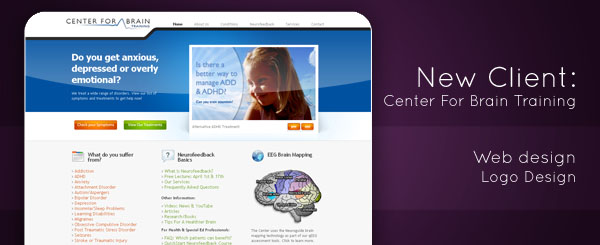When it comes to search engine optimization, there are some fairly basic things to look out for to make sure you’re not shooting yourself in the foot (or in this case, your website).
SEO Pitfalls
- Flash Websites
While you can do some amazing things with Flash from an aesthetic and usability standpoint, from an SEO standpoint, you might as well be invisible with a Flash website. Sure, you can do off page things like link building and leverage social media until you’re blue in the face, but the bottom line is that Flash websites do not perform as well, from a search engine optimization standpoint, as their static counterparts, because search engine spiders cannot pick the page content, links etc. out from all that code as well as they can with traditional websites. In SEO terms, Flash websites are the devil.
- Broken Links
Broken links are an SEO no-no because they basically tell the search engines that your content is untended and out of date. External broken links (links to other websites from your website) are a minor transgression, but internal broken links (links within your website from one page to another) are viewed more severely. With as easy as it is to detect broken links with software like Xenu’s Link Sleuth and Google’s Webmaster Tools, there’s not much excuse for having broken links on your website.
- Duplicate Content
We’ve been taught not to plagiarize since grade school. Well, just because we’re not in school anymore doesn’t make it alright to duplicate content. This is penalized harshly by the search engines, and for good reason. The search engines reward original content and penalize for duplicate content. But be careful that you’re not duplicating yourself either. Putting the same content on multiple pages across your site may cause canonicalization problems or be considered spammy. Even having head tags that are identical (or too similar) may be treated similarly to duplicate content, so be sure to take the time to optimize all of your head tags and don’t use one set across your entire website.
A very common issue that we run into when performing an SEO analysis of a website is canonicalization. It’s a simple concept, but one that so many webmasters overlook. So what is it, and more importantly, how do you fix it?
What are URL canonicalization issues?
Canonicalization is the process that the search engines use to pick the best URL for a given page when there are several choices available. This often refers to
homepages, though the concept is true across entire domains. This is an important issue in search engine optimization because instead of your PageRank and link authority being distributed among one page (or domain), it’s essentially distributed among several.
Common examples of URL canonicalization issues.
The most common way we find this is in talking about www vs. non-www versions of a website (and sometimes in http vs. https). While you may think that typing in “www.yourdomain.com” or just “yourdomain.com” are the same thing, search engines look at the two as separate domains. What this means is that you could essentially have a duplicate of your entire website in the eyes of the search engines. Most often, Google or the other search engines will simply choose which version they think is most relevant for any given page, but when you start to factor in link building etc. things can become a mess quickly. Not to mention, do you really want to give that control over to the search engines vs. having it for yourself? Didn’t think so!
Example 1: Search engines will treat the following as separate domains even though you or I would see them as the same site.
- http://www.yourdomain.com
- http://yourdomain.com
- https://www.yourdomain.com
- https://yourdomain.com
In the above example 1, we could have four versions of a domain being crawled by search engine spiders.
Another very common way we run into canonicalization issues are with multiple versions of pages. A common way this happens is by inconsistent linking, like linking to the root domain in your header but to a variation of the index page elsewhere.
Example 2:
- http://www.yourdomain.com/
- http://www.yourdomain.com/index.html
In example 2, we essentially have two versions of the homepage, both identical, because of sloppy linking. Mix this kind of problem with the one outlined in example 1 and you can quickly see how this can pose an SEO problem.
How to fix URL canonicalization problems.
Addressing www vs. non-www canonicalization issues is usually done by performing a 301 redirect of the undesired URL to the desired URL. A 301 redirect tells a browser (and the search engines) that a page has moved permanently, and is considered to be “SEO friendly.” This is often done on the server side in the .htaccess file.
You can also use the rel=canonical tag, though there are reasons you might or might not want to do this. There aren’t any standards for how this tag is used across the various search engines. Google, for example, will take your preference into account but does not offer unconditional support.
Or if you use a content management system (CMS) like Joomla there are many plugins and extensions out there to address canonical issues.
Regardless of the way you choose to address canonicalization, it is a topic worthy of your consideration. For more reading on the topic check out Google’s webmaster page on canonicalization here.
A link is a link, right? Well, not exactly. As SEOs we use a lot of jargon that, if you’re not “in the business,” might seem a little confusing. If you’ve heard of search engine optimization at all you’ve probably heard the term “link building,” but there are a few kinds of links that one needs to know about for SEO purposes. You’ve probably heard of inbound links, outbound links and reciprocal links, but what’s the difference between the three? Read on for the answer!
What are inbound links?
An inbound link is a link from another website pointing to your website. Inbound links are an important part of search engine optimization because Google and other search engines use inbound links as a criteria in their algorithms for determining a site’s relevance and authority. Inbound links should be topical and related to your site’s content, and the anchor text (the actual text that you click on in a link) should be keyword inclusive. Example: If you have a site about search engine optimization, you’d want a link to say something like “SEO services” and not “click here.”
What are outbound links?
An outbound link is a link from your website to another website. While outbound links are not as important as inbound links, linking to high authority sites relevant to your topic can also help your site rank well. This reinforces to the search engines that your site aims to serve up quality content. On the flip side, avoid linking to low quality or unrelated sites, as the opposite is also true.
What are reciprocal links?
A reciprocal link is a two-way exchange of inbound/outbound links between two webmasters, usually for SEO purposes. Generally speaking, reciprocal links are less valuable than standalone inbound links, but they’re still better than nothing provided they link to high quality, relevant content.
A very common mistake that many webmasters make when it comes to search engine optimization is to use generic meta tags across all pages on their website. As we all know by now, search engines like Google, Yahoo! and Bing all reward unique content, and in some cases, will punish websites with internal and/or external duplicate content with slides in their search result positions.
But the key that many webmasters don’t realize is that, while duplicate page copy is an obvious form of duplicate content, identical meta tags can also trigger duplicate content penalties. So while you may have wonderfully written, unique content on each page of your website, using the same meta tags over and over will almost certainly keep you from attaining top SERP rankings.
Not only do properly set up meta tags help the search engines determine the relevancy of your page/site when supported properly with on-page content, but they are also the face of your page on the SERPs, as the title tag is what displays as the title of your listing on the SERPs.
Tips for optimizing your meta tags:
- Personalize the meta tags for each page of your website. This is a no-brainer bit of SEO.
- Make sure they reference keywords you want to target, but also make sure that you support the keywords. So if you mention “widgets” in your title tag, also reference “widgets” in the description tag, the keywords tag, and in the page body.
- Make your title and description tags readable to people, not just the search engines. The title and description tag are your face on the SERPs, so don’t forget that if you want to get clicks, people have to be able to read them.
- If you’re targeting a specific geographic location, put it in the title tag. Just be careful not to stuff too many locations or keywords into the title tag to avoid being penalized for spam.
For an explanation of any of the terms above, view our SEO Terms Explained page.
So you’ve read up SEO and decided it’s right for your business. That’s great! Now what?
Choosing a search engine optimization professional (or company) is a tricky endeavor, because unlike some professions (doctors, attorneys etc.) there is no barrier to entry. Literally anyone can call themselves a search engine optimization professional. Well guess what… anyone can and anyone does. It’s hard to find a web design company out there these days that doesn’t claim to also be an SEO company. So how do you sort out the real experts from the rest? Read on for some tips.
The first thing you need to consider is where you’re going to hire. What kind of SEO professional are you looking for. A freelancer? A company? Pot luck from sites like oDesk, Elance or Guru? Are you going to look for local resources like college students or try your luck on craigslist? Or do you want to outsource to another country like the Philippines or India?
The next thing to consider when choosing an SEO professional is price. If a web design company is offering an all inclusive package with a website and SEO for $199, well, good luck. Real search engine optimization takes time. If your SEO is doing everything he or she should be doing, they should be spending a lot of time. Keyword research takes time. Mapping out keywords to content takes time. Rewriting head tags takes time. Editing page copy takes time. Competitive analysis takes time. And that’s just some of the on page work. What about off page things like link building, blogging, article syndication, press releases and others? If your SEO is charging $99 a month, how much time are they really spending? And if they are spending an adequate number of hours, do you really want the SEO that values his or her services at minimum wage?
Questions to ask an SEO professional when interviewing
So while you’re obviously not going to ask this of every person or company on your radar, here are some questions you can ask to get a feeling for an SEO’s strategy. Some of these require some follow up on your part to ensure that the answers fit with what you’re looking for, but the idea here is to be empirical.
- What SEO tools do you use on a regular basis?
What tools an SEO uses can say a lot about them. They should be using Firefox as their browser as the extensions available for Firefox have made it the unofficial “SEO’s Browser.” For keyword research you’ll want to hear at least one (if not several) of the following in their toolbox: Google Keyword Tool, WordTracker or Keyword Discovery. Other good tools to listen for are SEO Elite, OptiLink/Spider, IBP etc.
- What kind of strategies do you implement for your clients? Can I see a sample domain that you’ve worked on?
Their strategies should include both on page and off page actions. Link building is invaluable, yes. But not optimizing the on page would be like putting a racing engine in a car with bicycle tires. You’d waste a lot of that power because you couldn’t get the right traction.
When you look at a sample domain, look at the site’s backlinks. Are there links from link farms? Paid links? Anything shady going on? If all looks good, ask them to do something that allows you to verify that they have control over the domain, like entering your name in the meta author tag temporarily, or uploading a dummy page with your name (ex. – http://www.examplesite.com/john-doe.html). If they can’t do that, we recommend moving on.
- What well known SEOs do you look up to?
This question can tell you a lot about an SEO because there are different strategies out there. Look up the person (or persons) that they mention to see what their strategy looks like and if it’s what you’re looking for.
- What industry blogs, forums and resources do you regularly read?
This is another telling one. While there’s no rule of thumb here, most SEOs that have been around for a long time will probably have their list whittled down to a handful of key resources. More than than a dozen or so and they may be spending too much time reading and not enough time doing. Again, look up his or her answers to see if those places match what you’re looking for.
- What is your biggest failure on an SEO project?
It happens to the best of us. Any SEO who’s been around has failed. We fail and we learn from it. If your candidate claims to never have failed, in all likelihood he or she is lying, and is an outsourcing problem in the making.
- What is your strongest area of SEO?
Is it on page? Link building? What do they see themselves as experts at?
- What is your weakest area of SEO?
We’re not looking for someone to say “Well I’m terrible at keyword research.” You can still be very good at something and list it as your weaker point if you’re even better at other things. Again, we’re looking to test honesty here.
One last piece of advice, do a search for your candidate’s name or business. If they work in an online industry without any kind of web presence that is a big red flag. And there you go. That should give you enough information about any given search engine optimization candidate to evaluate his or her merit.
One of Google’s chief engineers, Amit Singhal, talks about his work at Google and what’s in store for the future of search engine optimization including: personalized search, searching beyond text and language, smart searching that understands meaning, and real-time search results.
He hits upon hot topics such as Google Caffeine and how it’s helping to bring searchers extraordinarily up-to-date information from news sites, blogs, RSS feeds, and social media sites like Twitter, Facebook and MySpace.
> Full article
Featured Articles•
on May 3rd, 2010•

A repeat client, Dr. Abeles of Atlanta, Georgia, decided to add a new website to his growing list of web properties. The new site, built in WordPress, is aimed at showcasing Dr. Abeles’ high-end cosmetic dentistry practice. It features a gorgeous Flash-based homepage slide show and super easy navigation. Have a look at the site here:
Design, Featured Articles•
on April 11th, 2010•
As a daily user of Adobe’s Photoshop I’ve been waiting for this tool for years. It’s essentially a healing tool that now takes into context the content surrounding the brush or selection. Pretty amazing!
http://www.inquisitr.com/67689/the-content-aware-filter-in-photoshop-cs5-is-just-amazing/
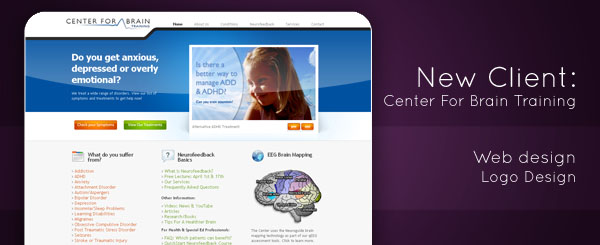
Cluster One Media is happy to welcome our newest client, South Florida’s Center For Brain Training! We recently completed a brand new logo and website redesign and had a wonderful time working with the Center For Brain on these projects. We’ll be taking care of some print work for the Center next and look forward to sharing our future projects with you. Visit the Center For Brain Training website and let us know what you think!

We are happy to welcome Tara Burroughs Salon to the Cluster One family! Tara Burroughs Salon is a high-end Salon located in Johns Creek, Georgia. We were approached by Tara to do a complete website redesign, and Tara and her clients both love the results.
Check out the new website and let us know what you think!